E. YOUR CHOICES, INCLUDING MARKETING AND INTEREST-BASED ADS OPT-OUTS
Direct Marketing Opt-Outs
1. Email marketing. You may opt out of receiving marketing or promotional emails from us by clicking on the “unsubscribe” link contained in such emails. Depending on the Digital Service you use, you also may be able to opt out of marketing or promotional emails by logging into your account and managing your email preferences. Please keep in mind that if you opt out of receiving marketing or promotional emails, we may still send you transactional emails or other communications relating to your use of the Digital Services (e.g., to confirm your subscription, to inform you of changes to a Digital Service or in response to your password recovery request).
2. Text message marketing. If you choose to participate in a text message marketing campaign or promotion offered in connection with a Digital Service, you may opt out of receiving marketing texts from us by following the instructions contained in those messages (e.g., texting the word STOP) or provided to you when you elected to receive text message marketing.
3. Direct mail. You may request that we stop sending you postal mail offers through the US post office by notifying us in writing at Office of General Counsel, Attn: Privacy, 300 West 57th Street, New York, NY 10019. Please indicate in your correspondence the name of the Digital Service or publication to which your request applies.
4. Marketing by Third Parties. We may provide your contact information to third parties for their own marketing purposes. To request that third parties do not use your postal mailing contact information for their own marketing purposes (if we have your postal address), you may notify us in writing at Office of General Counsel, Attn: Privacy, 300 West 57th Street, New York, NY 10019. Please indicate in your correspondence the name of the Digital Service or publication to which your request applies. In addition, you may be able to request that third parties do not use your email address (if we have it) for their own marketing purposes by logging into your account or the preferences center (if available) for the relevant Digital Service and adjusting your email preferences.
5. Co-Branded, Co-Sponsored or Cross-Promotional Offerings. If you choose to participate in a co-branded, co-sponsored or cross-promotional offering, the brand, sponsor or other third party involved in that offering may use your information for its own purposes, including advertising and marketing purposes. You must contact the relevant third party directly to exercise your opt out choices with respect to such party’s use of your information.
6. Interest-Based Ads Opt-Outs Some of the ads you see on the Digital Services are interest-based ads. This means that these ads are customized based on the information we and others obtain about you. We describe below steps you can take to limit tracking of your activities and the delivery of interest-based ads in browsers and mobile apps you use to access the Digital Services. Please keep in mind that if you opt out of interest-based ads, you will still see ads, but these ads will not be based on your inferred interests. In addition, if you take the steps described below, some automated means may still be used to collect information about your interactions with the Digital Services for the other purposes described in this Privacy Notice (e.g., to remember user preferences or enable specific functionality).
The technologies used to deliver ads on websites and mobile apps differ. Please also remember that opt-outs are browser and device-specific.
Website (Browser) Opt-Out
1. Disabling Cookies. Most browsers accept cookies by default. You may be able to change the settings to have your browser refuse certain cookies or notify you before accepting cookies.
If you choose to disable the use of cookies in your web browser, some features of the Digital Services may become difficult to use or unavailable.
2. Opt-out Cookies. You can follow the instructions provided by the Digital Advertising Alliance (“DAA”) here and/or the Network Advertising Initiative (“NAI”) here to place an opt-out cookie on your browser. These opt-out cookies enable you to block participating companies from installing future cookies on your computer or browser.
If you place opt-out cookies but subsequently clear or delete cookies on your computer or device browser, your opt-out cookies may be deleted and you may have to renew your opt- out choices for that specific browser.
The opt-out mechanisms offered by the DAA and NAI are provided by third parties. Hearst does not control or operate these mechanisms or the choices provided through these mechanisms.
Mobile App Opt-Out
1. Device Settings. To limit interest-based advertising on your mobile device, you can review and adjust the settings provided by your device manufacturer, such as “ Limit Ad Tracking” for iOS or “ Opt-out of interest-based ads ” for Android.
2. AppChoices Application. You can download the “AppChoices” application provided by the DAA from your app store. AppChoices offers a mechanism to limit the collection of app data used for interest-based ads by participating companies. See here for more.
Please keep in mind that as the mobile environment continues to evolve, additional opt-out mechanisms or privacy settings may become available to you. We encourage you to review the information on opt-outs and settings that device manufacturers, technology companies and industry associations make available to you.
Do Not Track
Hearst does not currently take steps to respond to browsers’ “Do Not Track” signals as no uniform standard to respond to such signals has been developed at this time.
Additional Choices
1. User account. If you have created an account on a Digital Service, you may be able to review some of your information for that account by logging in and updating your information or user preferences.
2. Device Settings. For relevant Digital Services, you may be able to review and adjust your preferences by updating the settings on your device (e.g., permitting us to collect precise location information).
3. Push Notifications. If a Digital Service enables push notifications on your device, you may review and update your push notification preferences by adjusting the settings on your device. For example, you can select the relevant app from “Notifications” (for iOS devices) or “App notifications” (for Android devices) and turn off alerts accordingly.